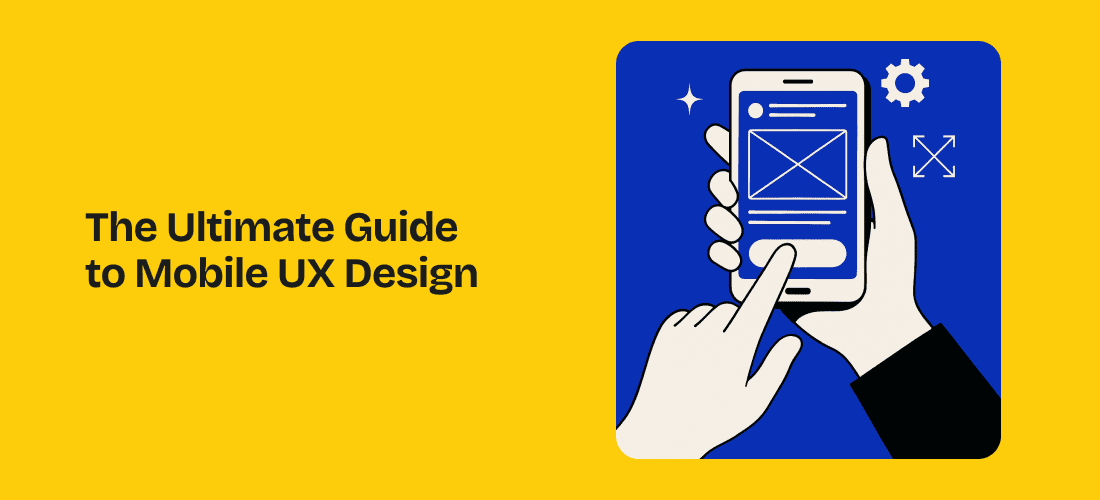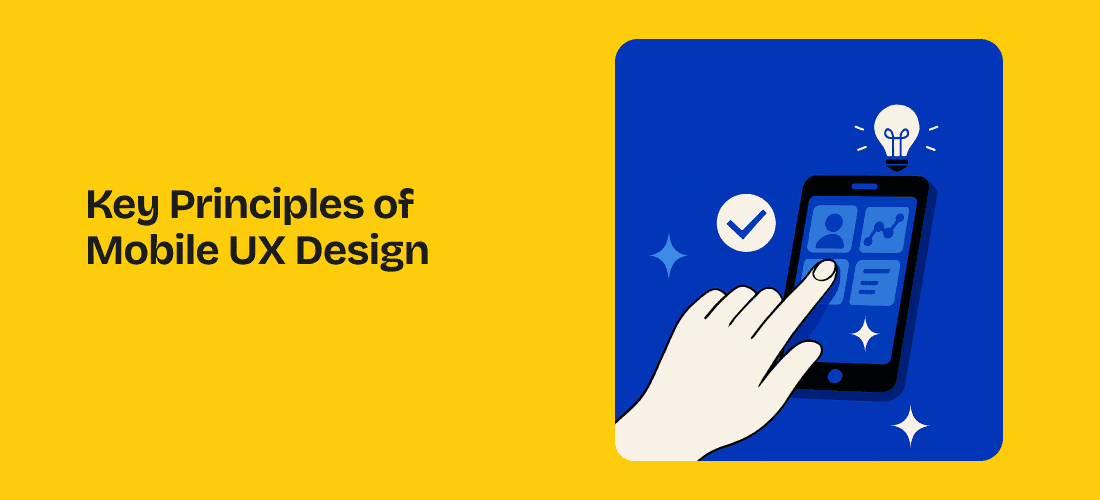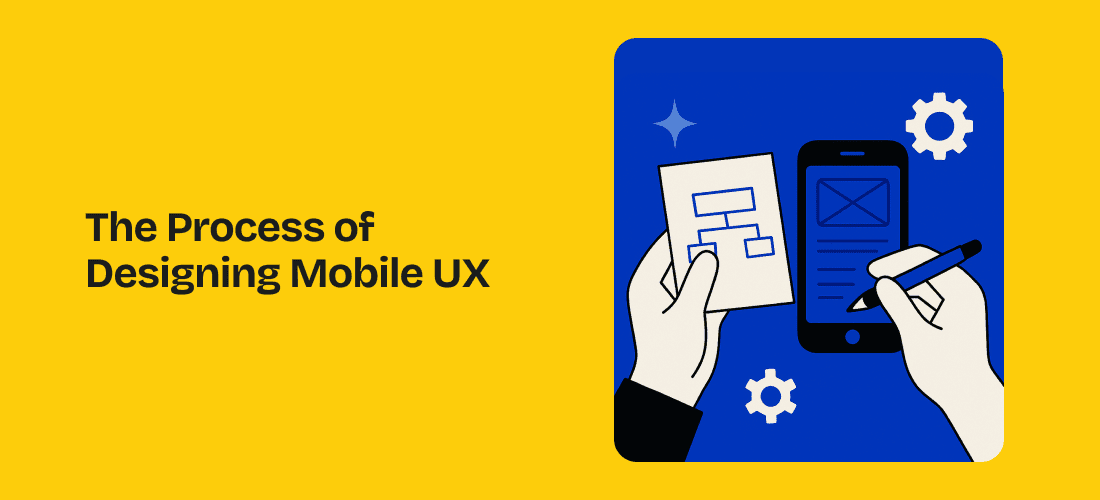The core of mobile UX design is about designing a product that is intuitive, accessible, and user-friendly. Users expect apps to work flawlessly and provide immediate value, so the importance of a well-thought-out UX design cannot be overstated. Delivering a seamless and engaging user experience (UX) is crucial for the success of any app. A well-crafted UX design ensures that users can interact with the app effortlessly, find what they need quickly, and enjoy their overall experience. Poor UX design can lead to user frustration, high abandonment rates, and ultimately, the app’s failure.
Central to this is the integration of effective app UI design—the visual and interactive elements directly impacting how users perceive and interact with your app. This guide will delve into the key principles of mobile UX design, explore the relationship between UX and app UI design, and provide practical tips for designing a mobile app that resonates with users.
What is Mobile UX Design?
Mobile UX design refers to the process of creating products that provide meaningful and relevant experiences to users on mobile devices. It encompasses the entire process of acquiring and integrating the product, including aspects of branding, design, usability, and function.
While app UI design focuses on the look and feel of the app—such as buttons, colors, and layouts—UX design is concerned with the overall experience of the user as they interact with the app. This includes everything from how easy the app is to navigate, to how efficiently users can complete their tasks, to the emotions they feel while using the app.
The Relationship Between UX and UI Design
Understanding the distinction and relationship between UX and app UI design is crucial for developing a successful mobile app. While UX design is about creating a logical flow that makes the app easy to use, UI design is about making that flow visually appealing and engaging.
- UX Design: Focuses on the overall structure and functionality of the app. It’s about solving problems, improving usability, and ensuring that the user’s journey through the app is smooth and intuitive.
- UI Design: Focuses on the visual elements that users interact with. It’s about ensuring that the interface is aesthetically pleasing, consistent, and in line with the brand’s identity.
Together, UX and UI design work hand-in-hand to create a cohesive and effective app. While UX design lays the groundwork for how the app should work, UI design brings it to life visually.
Key Principles of Mobile UX Design
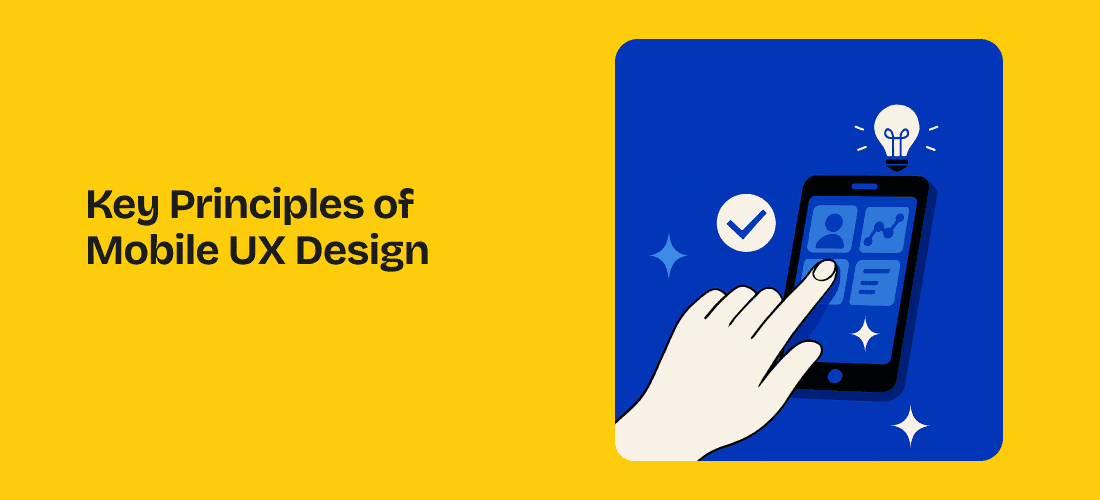
To create a mobile app that delivers a great user experience, there are several key principles of UX design that you should follow. These principles guide the design process and help ensure that the final product meets the needs and expectations of users.
1. User-Centered Design
User-centered design (UCD) is a design approach that places the user at the center of the design process. The goal is to create an app that meets the specific needs, preferences, and behaviors of its target audience.
How to Implement User-Centered Design:
- Conduct User Research: Before starting the design process, gather insights about your target audience. This can include surveys, interviews, and usability testing to understand their pain points, goals, and behaviors.
- Create User Personas: Develop detailed user personas that represent different segments of your audience. These personas will guide your design decisions and ensure that the app meets the needs of various user groups.
- Incorporate User Feedback: Regularly test your app with real users throughout the design and development process. Gather feedback and make adjustments based on their experiences to improve usability.
2. Consistency
Consistency is key to creating a seamless user experience. A consistent design makes it easier for users to navigate the app, understand its functions, and predict what will happen when they take certain actions.
How to Achieve Consistency:
- Design Patterns: Use familiar design patterns and UI elements throughout the app. For example, if a certain action is represented by a specific button style on one screen, use the same style for similar actions on other screens.
- Branding: Ensure that the app’s visual elements, such as colors, fonts, and icons, are consistent with your brand’s identity. This creates a cohesive look and feel that reinforces brand recognition.
- Platform Guidelines: Adhere to platform-specific design guidelines, such as Apple’s Human Interface Guidelines and Google’s Material Design, to ensure that the app aligns with user expectations for each platform.
3. Simplicity
Simplicity is a fundamental principle of mobile UX design. A simple design reduces cognitive load, making it easier for users to focus on their tasks and achieve their goals without distraction.
How to Simplify Your Design:
- Minimalist Layouts: Avoid clutter by using clean, minimalist layouts that prioritize essential content and features. Remove any unnecessary elements that don’t add value to the user experience.
- Clear Navigation: Simplify navigation by limiting the number of steps required to complete a task. Use familiar navigation patterns, such as bottom navigation bars or hamburger menus, to make it easy for users to find what they need.
- Straightforward Language: Use clear and concise language for labels, instructions, and error messages. Avoid jargon or complex terms that could confuse users.
4. Accessibility
Accessibility is about ensuring that your app is usable by as many people as possible, including those with disabilities. By following accessibility best practices, you can create an inclusive app that caters to a wider audience.
How to Enhance Accessibility:
- Text Size and Contrast: Ensure that text is large enough to be read comfortably on all devices, and that there is sufficient contrast between text and background colors to aid readability.
- Alternative Text for Images: Provide alternative text for images, icons, and other non-text elements to assist users who rely on screen readers.
- Touch Targets: Make sure that touch targets (e.g., buttons, links) are large enough to be easily tapped, especially for users with motor impairments.
- Voice Commands: Consider integrating voice commands or voice-over features to enhance accessibility for users with visual or motor impairments.
5. Feedback and Responsiveness
Providing feedback to users is essential for keeping them informed about the status of their interactions with the app. Feedback can be visual, auditory, or haptic, and should be provided in response to user actions, such as tapping a button, submitting a form, or waiting for a process to complete.
How to Provide Effective Feedback:
- Visual Cues: Use visual cues, such as color changes, progress indicators, or animations, to indicate that an action has been recognized and processed. For example, a button could change color when pressed, or a loading spinner could appear while a page is loading.
- Error Messages: Provide clear and concise error messages when something goes wrong. The message should explain the issue and offer guidance on how to resolve it.
- Success Confirmation: When a task is completed successfully, provide a confirmation message or visual feedback to reassure the user that their action was successful.
6. Performance Optimization
Performance is a critical aspect of mobile UX design. An app that is slow to load, frequently crashes, or drains battery life will quickly frustrate users and lead to high abandonment rates. Ensuring that your app performs well on all devices is essential for user satisfaction.
How to Optimize Performance:
- Reduce Load Times: Minimize load times by optimizing images, reducing the number of HTTP requests, and using efficient coding practices. Consider using lazy loading for images and content that are not immediately visible.
- Ensure Compatibility Across Devices: Test your app on a variety of devices, screen sizes, and operating systems to ensure it performs well across the board. Address any compatibility issues that arise during testing.
- Monitor and Optimize Battery Usage: Mobile apps that consume excessive battery power can be a major turnoff for users. Optimize battery usage by reducing background processes, minimizing data usage, and avoiding unnecessary animations.
7. Emotional Design
Emotional design focuses on creating a connection between the user and the app by evoking positive emotions. This can be achieved through thoughtful design elements, engaging interactions, and personalized experiences.
How to Implement Emotional Design:
- Use of Color and Imagery: Choose colors and imagery that evoke the desired emotions in users. For example, warm colors like red and orange can create a sense of excitement, while cool colors like blue and green can evoke calmness.
- Microinteractions: Incorporate microinteractions—small, subtle animations or design elements that provide feedback to users and make the app feel more responsive and engaging.
- Personalization: Personalize the user experience by offering content, recommendations, or features tailored to individual users based on their preferences and behavior.
The Process of Designing Mobile UX
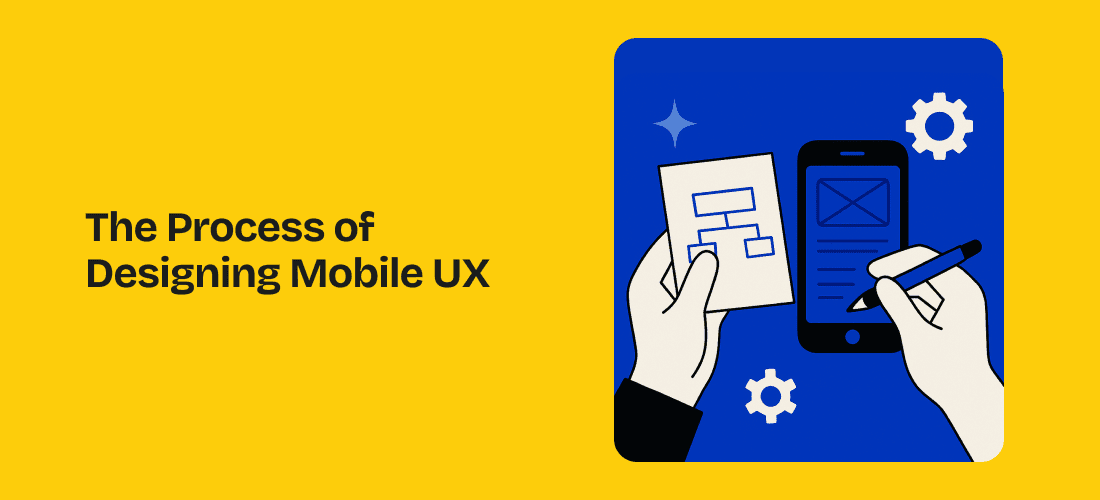
Designing a mobile app UX involves several stages, from initial concept to final implementation. Here’s a step-by-step overview of the process:
1. Research and Discovery
The first step in the mobile UX design process is to conduct research and gather information about your target audience, market, and competition. This stage involves understanding the needs and behaviors of your users, as well as identifying opportunities for differentiation in the market.
Key Activities:
- User Research: Conduct surveys, interviews, and usability testing to gather insights about your target audience. Understand their pain points, goals, and behaviors to inform your design decisions.
- Market Analysis: Analyze the competitive landscape to identify strengths and weaknesses in your competitors’ UX design. Use this information to differentiate your app and avoid common pitfalls.
- Defining Objectives: Clearly define the objectives of your app. What problem does it solve? What are the primary goals you want users to achieve? These objectives will guide the design process.
2. Information Architecture
Information architecture (IA) involves organizing and structuring the content and features of your app in a way that makes sense to users. This stage is about creating a logical flow that helps users navigate the app efficiently.
Key Activities:
- Sitemaps: Create a sitemap that outlines the structure of the app’s content and features. This helps visualize the hierarchy and relationships between different sections of the app.
- User Flows: Map out user flows, which are the paths users take to complete tasks within the app. Ensure that these flows are intuitive and efficient, with minimal steps required to achieve the desired outcome.
- Navigation Design: Design the app’s navigation system, such as menus, tabs, and buttons, to make it easy for users to move between different sections of the app.
3. Wireframing
Wireframing is the process of creating a low-fidelity, skeletal representation of the app’s layout and structure. Wireframes outline the placement of UI elements, such as buttons, menus, and content, without focusing on visual details.
Key Activities:
- Layout Design: Create wireframes for each screen of the app, defining the basic layout and structure. Focus on the arrangement of elements and the flow of user interactions.
- Feedback and Iteration: Share wireframes with stakeholders and gather feedback. Make revisions as needed to refine the layout and structure.
- Prototyping: Use wireframes to create a basic prototype of the app. This allows for early testing and validation of the design before moving on to high-fidelity design.
4. Visual Design
The visual design stage is where the app’s final look and feel are created. This involves applying the brand’s visual identity, such as colors, fonts, and imagery, to the UI elements.
Key Activities:
- Color Scheme: Choose a color scheme that reflects the brand’s identity and enhances the user experience. Use colors consistently across the app to create a cohesive look.
- Typography: Select fonts that are readable and align with the brand’s personality. Ensure that typography is consistent across all screens.
- Iconography: Design or select icons that are intuitive and visually appealing. Icons should be easily recognizable and enhance the user’s understanding of the app’s features.
5. Development and Implementation
Once the visual design is complete, the app UX is handed off to developers for implementation. The development team will bring the design to life by coding the interface and integrating it with the app’s backend functionality.
Key Activities:
- Design Handoff: Provide developers with detailed design specifications, including layout dimensions, color codes, font sizes, and interactive behaviors. Use design tools like Figma or Sketch to facilitate the handoff.
- Collaboration: Work closely with developers to ensure that the design is implemented accurately. Address any technical challenges or constraints that arise during development.
- Quality Assurance: Conduct thorough testing to ensure that the UX functions as intended across all devices and platforms. Make any necessary adjustments to address bugs or performance issues.
6. Launch and Post-Launch
After the app is developed and tested, it is ready for launch. However, the design process doesn’t end there. Post-launch, it’s important to gather user feedback, monitor performance, and make continuous improvements to the UX.
Key Activities:
- User Feedback: Collect feedback from users after the app is launched. Use surveys, reviews, and analytics to identify areas for improvement.
- Performance Monitoring: Monitor the app’s performance, including load times, responsiveness, and user engagement. Address any issues that affect the user experience.
- Updates and Enhancements: Based on user feedback and performance data, make updates and enhancements to the UX. Regularly release new versions of the app to keep it fresh and relevant.
Conclusion
Mobile UX design is complex and requires a deep understanding of user needs, design principles, and technical constraints. Following the key principles of mobile UX design—such as user-centered design, consistency, simplicity, accessibility, feedback, performance optimization, and emotional design is necessary to build a seamless and engaging user experience.
By prioritizing user experience and adhering to these best practices in app UI design, you can create a mobile app that meets the needs of your users, drives engagement, fosters loyalty, and sets your app apart from the competition.