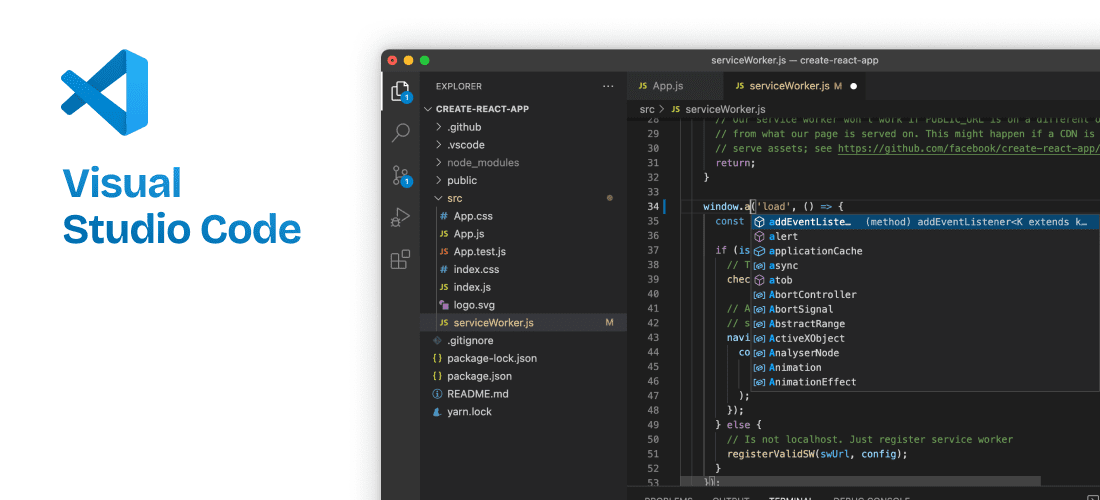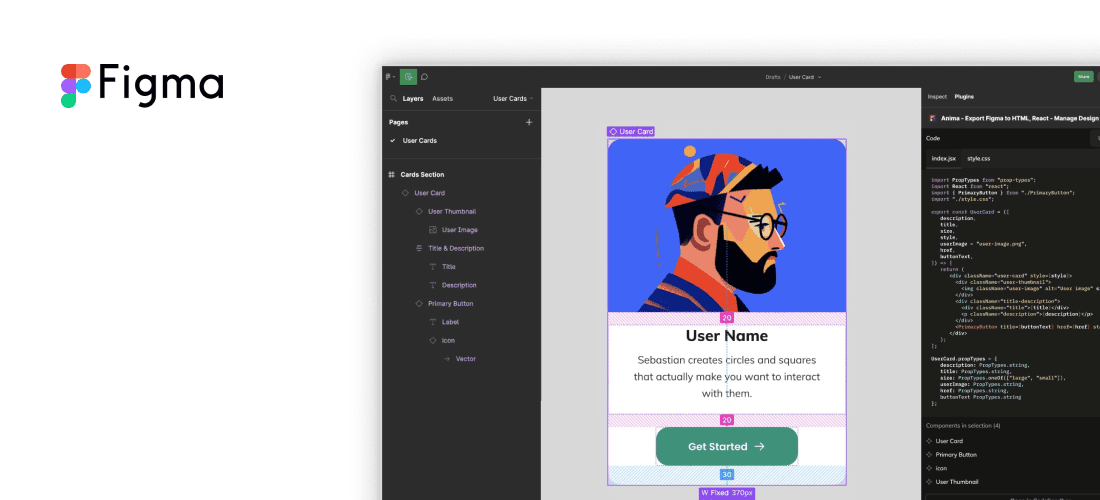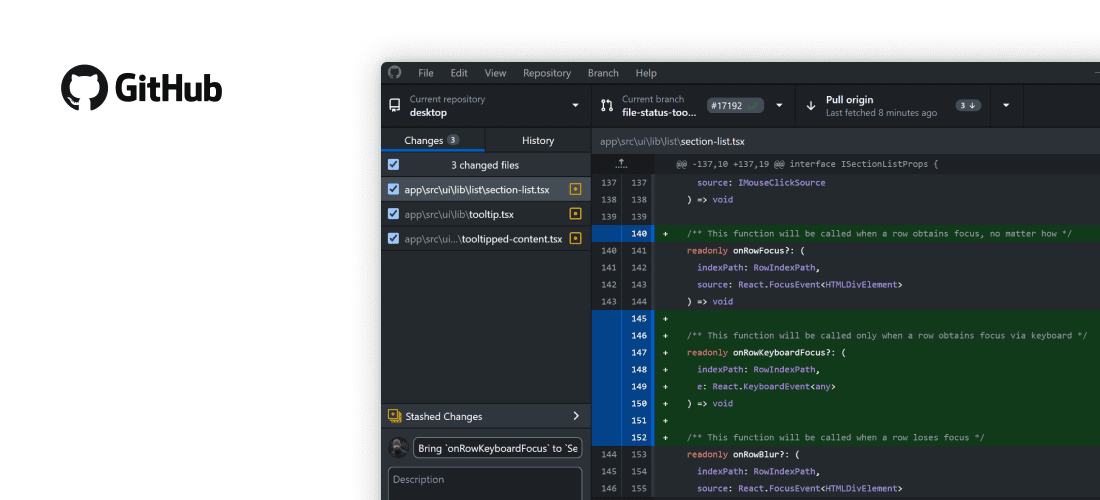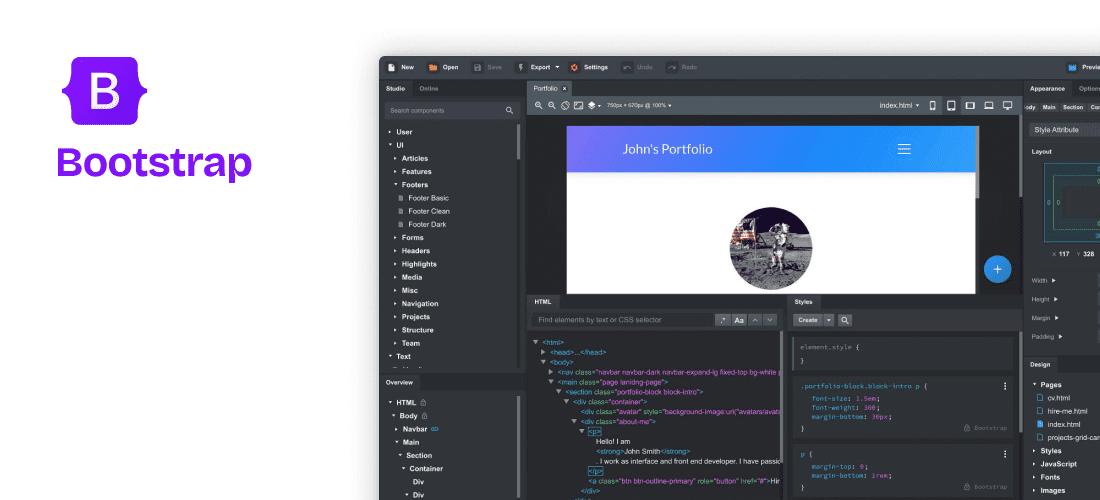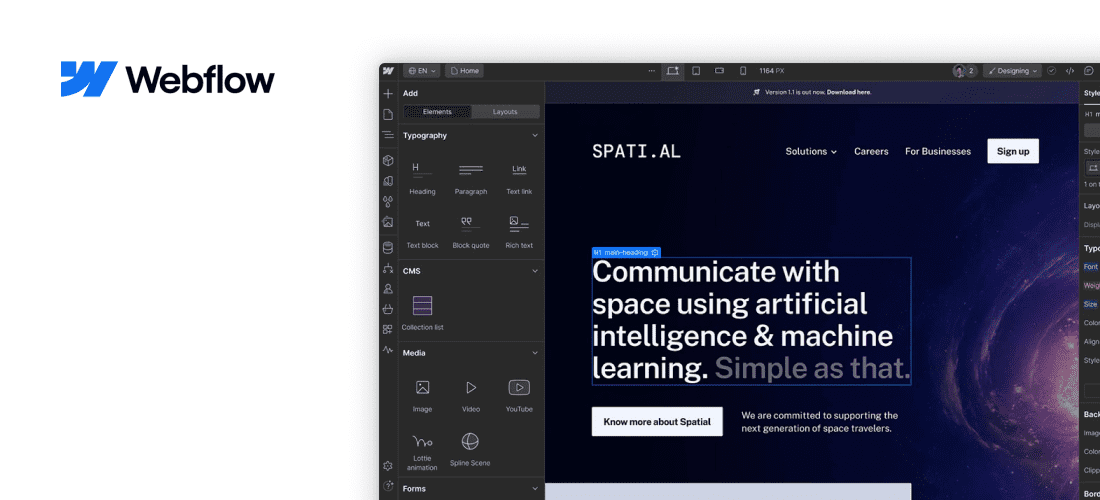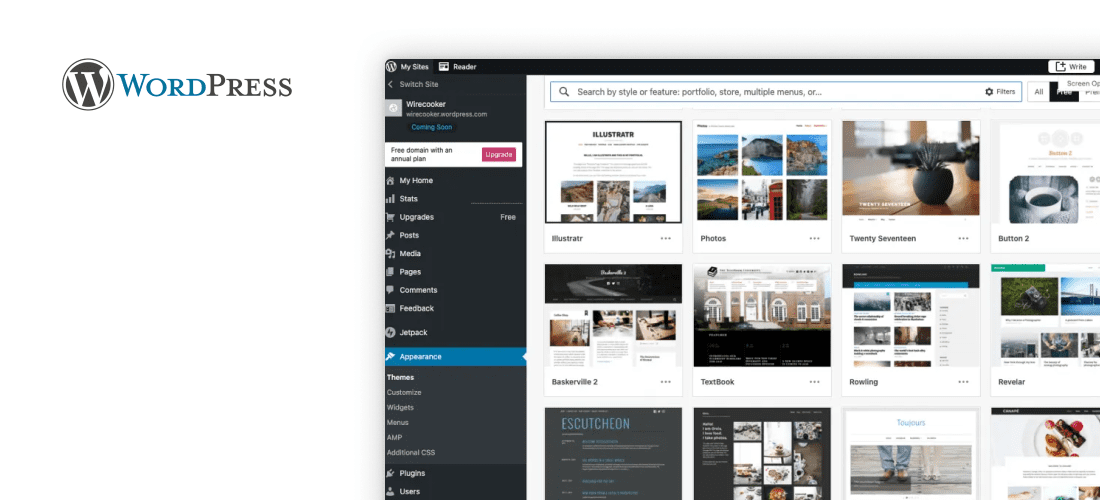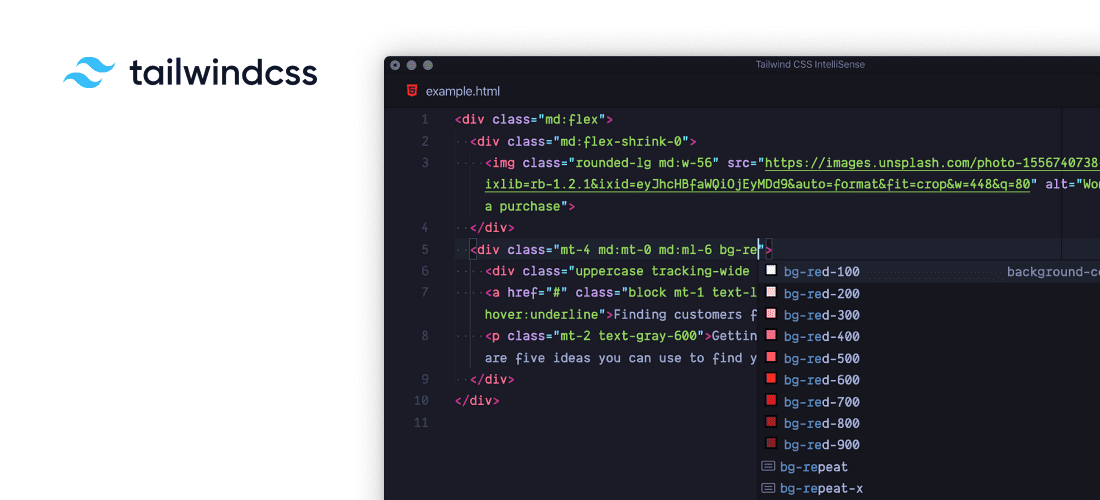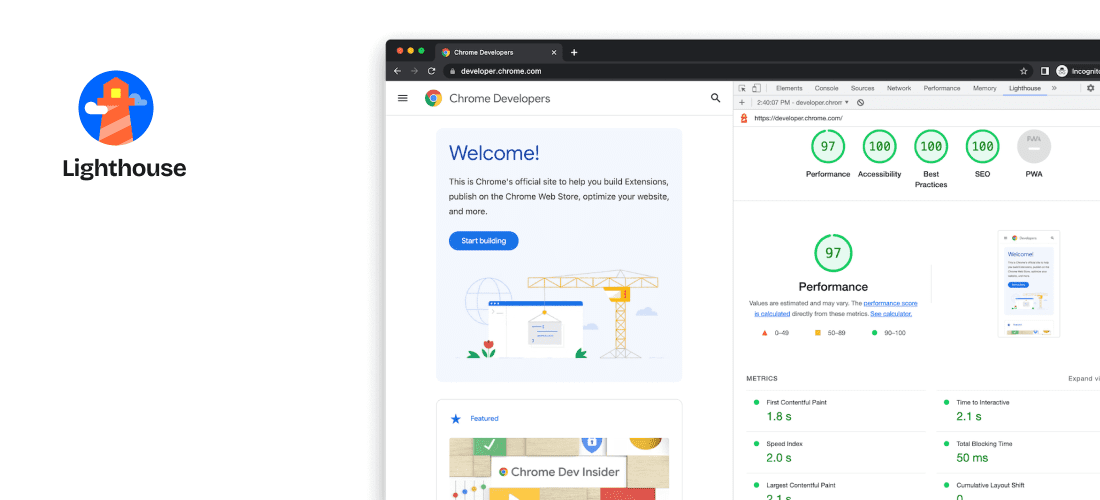Each day the world is increasingly online. This means anyone who wants to be apart from the market crowd online, whether small businesses or conglomerates requires robust web design and development. The lack of a proper or well-designed website drastically affects a business’s online presence and is a detriment to growth in customers and revenue. Keeping up with the latest web design and development trends is not enough. The web development tools should also be updated to suit the growing and diversifying needs of the ever-evolving space we call the Internet.
This is why the demand for innovative web design and development solutions is higher than ever. Clients expect aesthetically pleasing websites that are fast, secure, and responsive across all devices. To meet these demands, web developers and designers must equip themselves with the latest tools that cater to the ever-changing landscape of the digital world.
This blog will explore the top web design and development tools, highlighting their key features, benefits, and how they can contribute to successful web design and development projects. From powerful code editors and version control systems to design platforms and testing tools, you’ll get a comprehensive view of the essential tools you need to excel in the web development industry.
1. Visual Studio Code
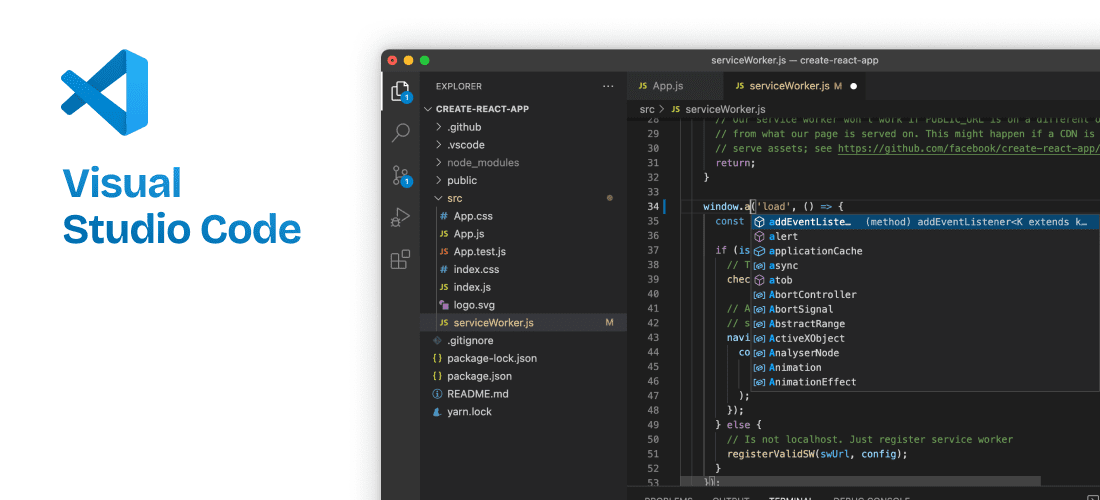
Visual Studio Code (VS Code) continues to be one of the most popular code editors in the web development community, and for good reason. Developed by Microsoft, VS Code is a lightweight yet powerful source code editor that supports several programming languages and frameworks. Its extensive feature set, coupled with a vast library of extensions, makes it an indispensable tool for web developers.
Key Features
- Integrated Terminal: Access a terminal directly within VS Code, allowing you to run command-line operations without leaving the editor.
- Extensions Marketplace: Customize your development environment with thousands of extensions that add functionality, such as linters, debuggers, and themes.
- IntelliSense: Boost your productivity with intelligent code completion, parameter info, and quick fixes, all powered by IntelliSense.
- Git Integration: Seamlessly integrate with Git for version control, enabling you to manage your codebase and collaborate with team members directly from the editor.
- Multi-Language Support: Whether you’re working with HTML, CSS, JavaScript, Python, or any other language, VS Code has you covered with robust support and syntax highlighting.
2. Figma
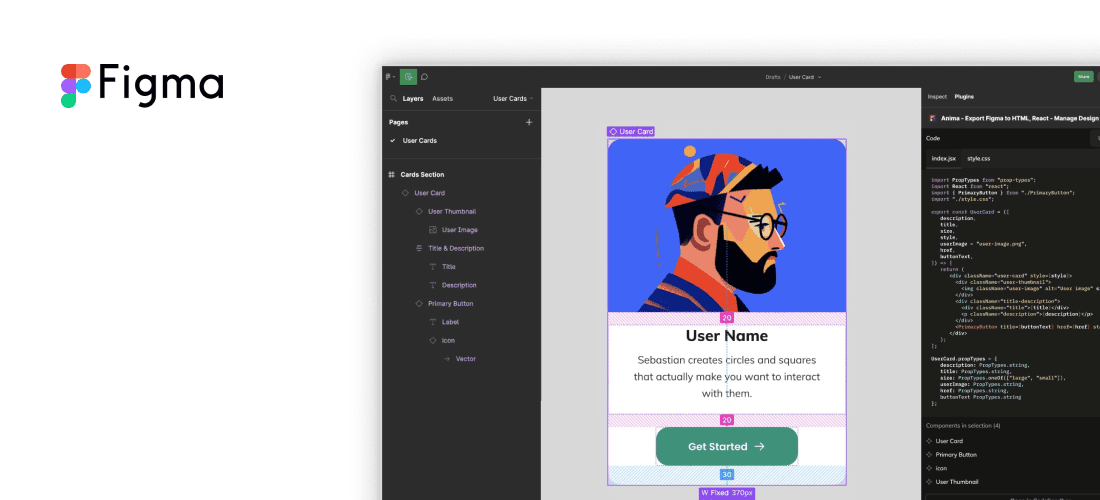
Figma has revolutionized the way designers collaborate on web projects. As a cloud-based design tool, Figma allows designers to create, share, and iterate on designs in real-time. Its ability to facilitate collaboration between team members, regardless of their location, has made it a go-to tool for web design.
Key Features
- Real-Time Collaboration: Work on designs simultaneously with team members, clients, or stakeholders, and see changes in real time.
- Prototyping: Create interactive prototypes that simulate user experiences, allowing you to test and refine designs before moving into development.
- Design Systems: Build and manage design systems that ensure consistency across all aspects of your project, from typography and colors to components and layouts.
- Cross-Platform: Access Figma from any device with a web browser, making it easy to work on projects from anywhere.
- Plugins and Integrations: Extend Figma’s capabilities with a wide range of plugins and integrations that enhance productivity and streamline workflows.
3. GitHub
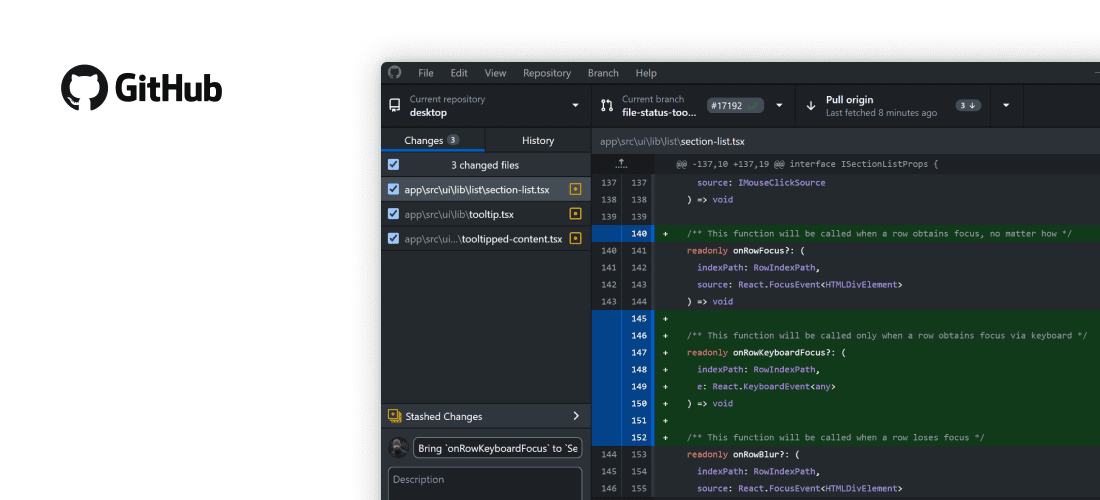
GitHub is the world’s leading platform for hosting and collaborating on software projects. It’s a version control system that uses Git, allowing developers to track changes in their code, collaborate with others, and manage projects of all sizes. GitHub is essential for maintaining a clean, organized, and collaborative web development process.
Key Features
- Repository Hosting: Store and manage your code in repositories, with options for public or private access.
- Branching and Merging: Work on different features or fixes in isolated branches, then merge them back into the main codebase with confidence.
- Pull Requests: Review and discuss proposed changes before integrating them into your project, ensuring code quality and consistency.
- Actions and Automation: Automate workflows with GitHub Actions, enabling continuous integration and continuous deployment (CI/CD) pipelines.
- Project Management: Use GitHub’s project boards and issue tracking to manage tasks, bugs, and project milestones.
4. Bootstrap
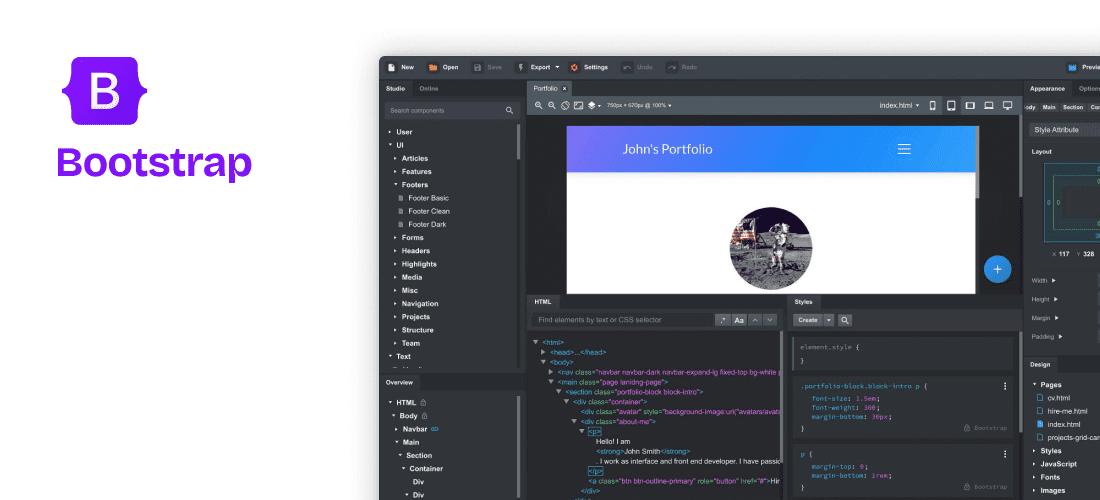
Bootstrap is a popular open-source CSS framework that simplifies the process of building responsive, mobile-first websites. It provides a collection of pre-designed components, such as buttons, forms, and navigation bars, that can be easily customized to fit the needs of any project. Bootstrap’s extensive documentation and large community make it an accessible tool for developers of all skill levels.
Key Features
- Responsive Grid System: Use Bootstrap’s flexible grid system to create layouts that adapt seamlessly to different screen sizes and devices.
- Pre-Built Components: Leverage a wide range of ready-made components, such as modals, carousels, and dropdowns, to speed up the development process.
- Customizable Themes: Customize Bootstrap’s default styles to match your brand’s identity, or choose from a variety of themes available from third-party sources.
- JavaScript Plugins: Bootstrap has built-in JavaScript plugins such as tooltips, popovers, and scrollspy which help enhance the functionality of your site.
- Comprehensive Documentation: Bootstrap’s extensive documentation provides clear examples and explanations, making it easy to get started and find solutions to common challenges.
5. Webflow
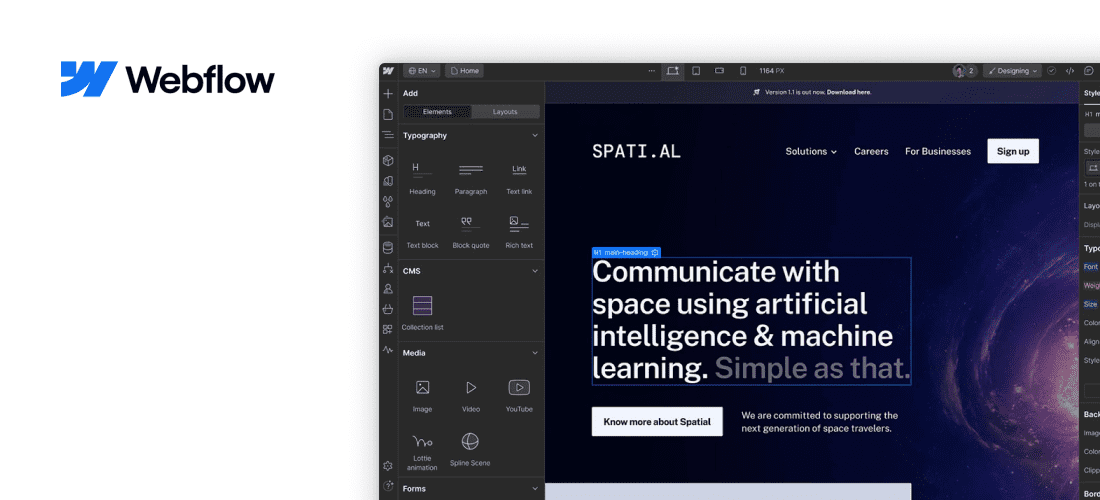
Webflow is a powerful web design tool that combines the flexibility of a visual design tool with the control of hand-coded development. It allows designers to create responsive websites without writing a single line of code and lets developers dive into the code for more advanced customization. Webflow’s all-in-one platform includes hosting, content management, and e-commerce capabilities.
Key Features
- Visual Editor: Design and develop websites using a visual drag-and-drop editor that generates clean, production-ready code.
- CMS Integration: Manage dynamic content with Webflow’s built-in content management system, making it easy to update and maintain websites.
- Responsive Design: Ensure your website looks great on all devices with Webflow’s responsive design tools, which allow you to customize layouts for different screen sizes.
- E-Commerce: Build and manage online stores with Webflow’s e-commerce features, including product management, payment processing, and order fulfillment.
- Hosting and Security: Host your websites directly on Webflow’s platform, with fast, reliable performance and built-in SSL security.
6. WordPress
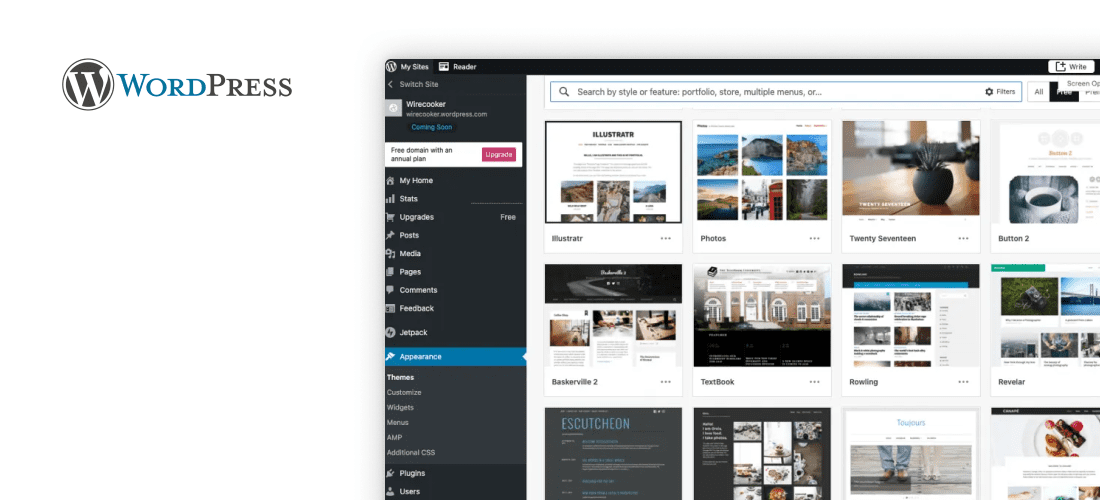
WordPress continues to be one of the most widely used content management systems (CMS) in the world. With its open-source platform, WordPress powers over 40% of all websites on the internet, making it a go-to solution for web design and development projects of all sizes. WordPress’s extensive ecosystem of themes, plugins, and customizations makes it a flexible and scalable platform for building websites.
Key Features
- Themes and Templates: Choose from thousands of free and premium themes to give your website a professional look and feel, or create custom themes tailored to your needs.
- Plugins and Extensions: Extend the functionality of your website with over 50,000 plugins, including SEO tools, security features, and e-commerce solutions.
- User-Friendly Interface: WordPress’s intuitive dashboard makes it easy for users of all skill levels to manage content, update settings, and monitor website performance.
- SEO Optimization: Optimize your website for search engines with built-in SEO tools and plugins, such as Yoast SEO, to improve visibility and rankings.
- Community Support: Benefit from a large and active community of developers, designers, and users who contribute to the ongoing development and support of WordPress.
7. Tailwind CSS
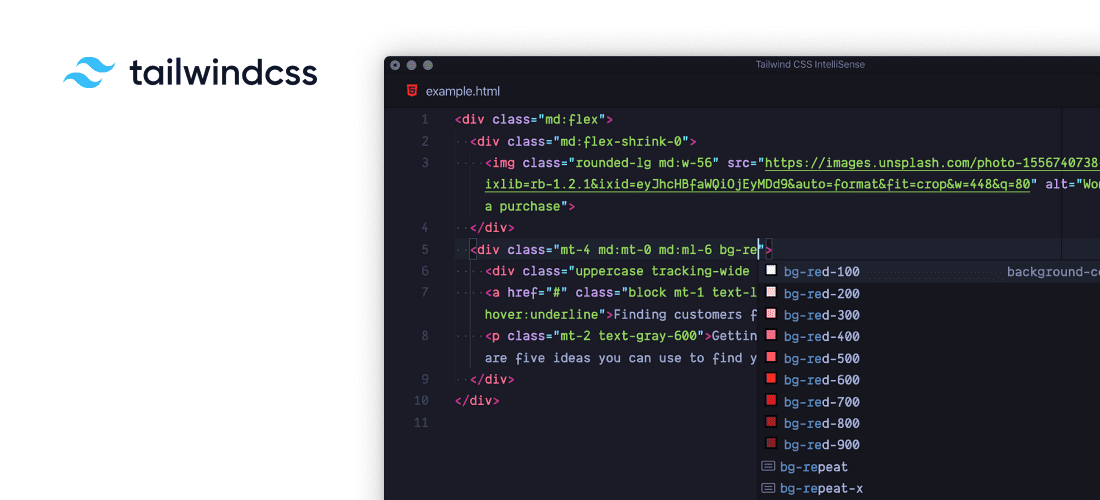
Tailwind CSS is a utility-first CSS framework that has gained popularity for its unique approach to styling. Unlike traditional CSS frameworks that provide pre-designed components, Tailwind CSS offers low-level utility classes that allow developers to build custom designs directly in their HTML. This approach gives developers greater control and flexibility over the design process.
Key Features
- Utility-First Design: Style your elements directly in HTML using Tailwind’s extensive library of utility classes, such as text-center, bg-blue-500, and flex.
- Customizable Configuration: Tailwind’s configuration file allows you to customize the default theme, extend the framework with your own classes, and enable or disable features as needed.
- Responsive Design: Easily create responsive layouts with Tailwind’s built-in breakpoints and responsive utility classes.
- Performance Optimization: Tailwind’s tree-shaking feature automatically removes unused CSS, resulting in a smaller and more efficient final stylesheet.
- Plugin Ecosystem: Enhance your Tailwind projects with a growing ecosystem of plugins, including form controls, typography, and animations.
8. Lighthouse
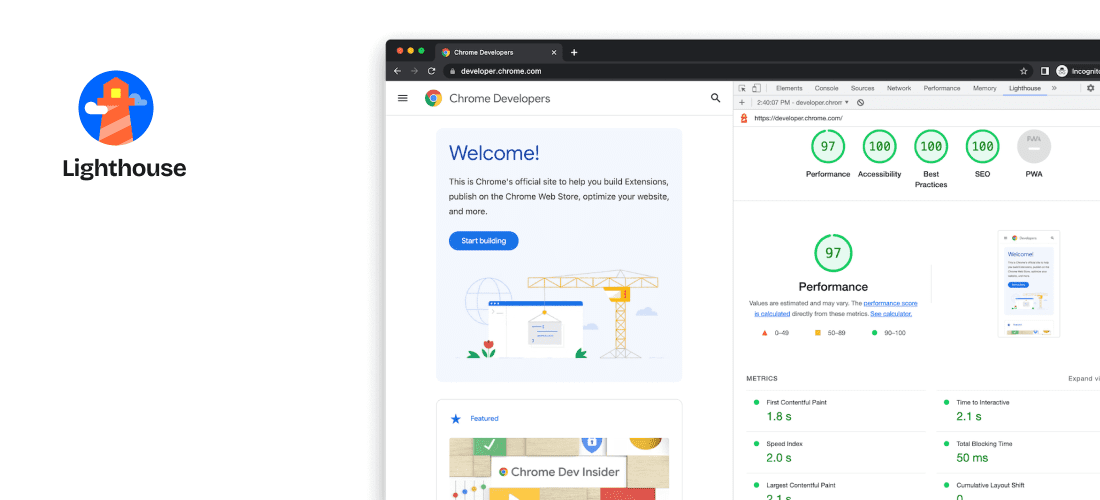
Lighthouse is an open-source, automated tool developed by Google that helps developers improve the quality of their web pages. It provides insights into a website’s performance, including speed, accessibility, SEO, and best practices. Lighthouse can be run on any web page, either as a Chrome extension, from the command line, or integrated into your development workflow.
Key Features
- Performance Audits: Analyze your website’s load times, rendering performance, and responsiveness to identify areas for improvement.
- Accessibility Checks: Evaluate your website’s accessibility to ensure it meets WCAG (Web Content Accessibility Guidelines) standards.
- SEO Analysis: Get actionable insights into your website’s search engine optimization, including metadata, content structure, and mobile-friendliness.
- Best Practices: Review your website’s adherence to modern web development best practices, including security and performance recommendations.
- Progressive Web App (PWA) Support: Test your website’s compatibility with PWA standards, ensuring it provides a native app-like experience.
Conclusion
Staying ahead of the curve in web design and development requires mastery over the craft and the best tools available for it. The tools highlighted in this guide—Visual Studio Code, Figma, GitHub, Bootstrap, Webflow, WordPress, Tailwind CSS, and Lighthouse—are among the top web development tools for the year, each offering unique features that cater to different aspects of the development process.
Whether you’re coding, designing, managing content, or optimizing performance, these tools will help you streamline your workflow, improve your productivity, and deliver high-quality websites that meet modern standards.